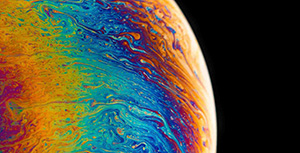Compiling Qbics
To compile Qbics, please follow the instructions step-by-step.
Fundamental Components
The following fundamental components are needed:
gcc, version > 9.3;make, version > 3.8;OpenMPI, version > 3.0, if OpenMPI is enabled;nvcc, version > 11.0, if CUDA is enabled;
Third-party Libraries
Before commencing the formal compilation process, you NEED to run the setvars.sh script located in the intel-oneapi directory to configure environmental support.
Boost and Eigen
Boost and Eigen are two header-only libraries that do not need compilation. They can be
obtained from:
Boost: https://www.boost.org/users/download/Eigen: https://eigen.tuxfamily.org/index.php?title=Main_Page
After downloading the source files,use the following code to extract the boost and eigen library directory.
$ tar -xf boost_x_x_x.tar.gz
$ tar -xf eigen-x.x.x.tar.gzAfter you decompress them, you will find directories named boost_x_x_x and
eigen-x.x.x, respectively. Copy boost_x_x_x and eigen-x.x.x to a suitable path, say
/home/zhang/libs. This will be value for $INCBOOST and $INCEIGEN in the
corresponding Makefile.
Of course, if your system has already installed Boost and Eigen somewhere, just use
those then.
libxc
libxc is a density functional library. It can be obtained from https://libxc.gitlab.io/download/. You can compile it using the following
instructions:
$ tar -xzf libxc-x.x.x.tar.gz
$ cd libxc-x.x.x
$ mkdir bin
$ autoreconf -i # Use "autoreconf -i" to generate the configure file.
$ ./configure --prefix=/home/zhang/libs/libxc
$ make
$ make installNow, all libxc files are available in /home/zhang/libs/libxc.
Of course, if your system has already installed libxc somewhere, just use it then.
libfftw3
libfftw3 is an efficient library for fast Fourier transformation. It can be obtained from https://www.fftw.org/download.html. You can compile it
using the following instructions:
$ tar -xzf fftw-x.x.x.tar.gz
$ cd fftw-x.x.x
$ ./configure --prefix=/home/zhang/libs/fftw --enable-openmp
$ make
$ make installNow, all libfftw3 files are available in /home/zhang/libs/fftw.
Of course, if your system has already installed libfftw3 somewhere, just use it then.
dftd3-lib
dftd3-lib is a library for carrying out DFT-D3 calculations. It can be obtained from https://github.com/dftbplus/dftd3-lib. You can compile it using
the following instructions:
$ unzip dftd3-lib-master.zip
$ cd dftd3-lib-master
$ make lib
$ cp lib /home/zhang/libs/dftd3-lib -rOf course, if your system has already installed dftd3-lib somewhere, just use it then.
plumed
plumed is a library for enhanced sampling algorithms. It can be obtained from https://github.com/plumed/plumed2/releases/. You can
compile it using the following instructions:
$ unzip plumed2-x.x.x.zip
$ cd plumed2-x.x.x
$ ./configure --prefix=/home/zhang/libs/plumed2 --disable-mpi --disable-external-lapack --disable-external-blas
$ make
$ make installOf course, if your system has already installed plumed somewhere, just use it then.
OpenBLAS
OpenBLAS provides efficient matrix operations and vector processing capabilities, while also offering optimized implementations of functions defined in the BLAS and LAPACK interfaces. It can be obtained from https://github.com/OpenMathLib/OpenBLAS/releases/tag/v0.3.28. You can
compile it using the following instructions:
$ tar -zxvf OpenBLAS-x.x.x.tar.gz
$ cd OpenBLAS-x.x.x
$ make
$ cp lib* /home/zhang/libs/OpenBLASOf course, if your system has already installed OpenBLAS somewhere, just use it then.
xtb
xtb is primarily used in the field of computational chemistry, offering efficient methods for the calculation of molecules and materials, and supporting a variety of computational models. It can be obtained from https://github.com/grimme-lab/xtb/releases. You can
compile it using the following instructions:
$ tar -xvf xtb-x.x.x.tar
$ cd xtb-x.x.x
$ cmake -B build -DCMAKE_BUILD_TYPE=Release -DCMAKE_INSTALL_PREFIX:PATH=/home/zhang/libs/xtb
$ make install -C build -jOf course, if your system has already installed xtb somewhere, just use it then.
DL-FIND
DL-FIND is an open-source geometry optimization library designed for atomic simulation
codes. It provides various optimization methods, including local minimization, transition state search, reaction
path optimization, conical intersection optimization, and population-based global optimization.
DL-FIND official website: https://chemshell.org/dl-find/.
$ tar -xvf dl-find-src.tar
$ cd dl-find-src
$ make -f Makefile.qbicsEdit Makefile
After decompressing the source file archive, you can find several Makefiles:
Makefile-win-cpu |
Native Windows version, OpenMP parallelized. |
Makefile-linux-cpu |
Linux version, OpenMP parallelized. |
Makefile-linux-gpu |
Linux version, OpenMP parallelized, GPU enabled. |
Open the suitable one, say Makefile-linux-cpu, you can find the following:
CODEINFO = -DCodeCommit="\"`git rev-parse HEAD`\"" \
-DCodeFlag="\"beta testing\"" \
-DCodeMajorVer=0 \
-DCodeMinorVer=4 \
-DCodeUser="\"`whoami | sed 's/\\\\/\\\\\\\\/g'`\"" \
-DCodeMachine="\"`hostname`\"" \
-DCodeCompiler="\"`$(CXX) --version | head -n 1`"\" \
-DCodeCompFlags="\"$(CXXFLAG)"\" \
-DCodeLibs="\"$(LIBS)"\" \
-DOSLinux \
-DUseMPI \ # If you want to enable parallelization with MPI in Qbics, add this parameter during compilation.
-DUseCUDA \ # If you want to enable CUDA support in Qbics, add this parameter during compilation.
-DNDEBUG
-DEIGEN_USE_MKL_ALL
VERSION = linux-cpu
CXX = g++
CXXFLAG = -O2 --std=c++17 -fopenmp -ffast-math -fno-finite-math-only -fexpensive-optimizations -Wall -mavx2 -mfma
CC = gcc
CCFLAG = -O2 -fopenmp -Wall
FC = gfortran
FCFLAG = -O2 -fopenmp -Wall
NCC = nvcc
NCCFLAG = -O2 -use_fast_math
# Third-party library
LIBGNU = -lgfortran -lquadmath
LIBXC = ../third-party/libxc-6.2.2/lib/libxc.a
LIBDFTD = ../third-party/dftd3-0.9/libdftd3.a
LIBPLUMED = ../third-party/plumed-2.9.2/lib/libplumed.a -lz -ldl
LIBFFTW3 = ../third-party/fftw-3.3.10/lib/libfftw3.a ../third-party/fftw-3.3.10/lib/libfftw3_omp.a
LIBXTB = ../third-party/xtb-6.5.0/lib/libxtb.a ../third-party/xtb-6.5.0/lib/libmctc-lib.a
LIBDLFIND = ../third-party/dl-find/libdlf.a
LIBBLAS = -L/opt/intel/oneapi/mkl/2021.4.0/lib/intel64 -Wl,--no-as-needed -lmkl_intel_lp64 -lmkl_gnu_thread
LIBCUDA =
LIBSPONGE =
LIBS = $(LIBXC) $(LIBDFTD) $(LIBPLUMED) $(LIBFFTW3) $(LIBXTB) $(LIBDLFIND) $(LIBBLAS) $(LIBGNU)
# Third-party include
INCBOOST = -I../third-party/boost_1_78_0
INCEIGEN = -I../third-party/eigen-3.4.0
INCLIBXC = -I../third-party/libxc-6.2.2/include
INCDFTD = -I../third-party/dftd3-0.9
INCPLUMED = -I../third-party/plumed-2.9.2/include
INCFFTW3 = -I../third-party/fftw-3.3.10/include
INCXTB = -I../third-party/xtb-6.5.0/include
INCDLFIND = -I../third-party/dl-find
INCBLAS = -I/opt/intel/oneapi/mkl/2021.4.0/include
INCCUDA =
INCS = $(INCLIBXC) $(INCDFTD) $(INCPLUMED) $(INCFFTW3) $(INCXTB) $(INCBLAS) $(INCBOOST) $(INCEIGEN)$(INCDLFIND)
- You can modify the macro
CodeFlagto give the code a unique identifier. - You can change
CXXFLAG,FCFLAGorNCCFLAGto add suitable optimization options according to your systems. - You should change
LIBXC,INCBOOST, etc. to provide the correct paths of libraries and header files.
Compile
After editing your Makefile, say Makefile-linux-cpu, just run the following command:
$ make linux-cpu -jAfter a long time, everything is ready in bin. You can copy bin to anywhere you like.