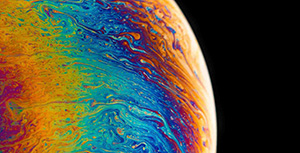wfn
This keyword controls the details of wave function analysis.
Options
file
The file name of the wave function to be analyzed (in MWFN format).
| Value | File name |
| Default | None |
loc_max_it
The maximum number of steps for orbital localization.
| Value | An integer |
| Default | 500 |
loc_cov
The convergence threshold for orbital localization.
| Value | A real number |
| Default | 1.E-6 |
print_MO_details
When this keyword is present, much more information will be output for orbital component analysis.
Theoretical Background
In Qbics, quantum chemical calculations will produce a wavefunction and store it in an MWFN file. This format contains all the information about the wavefunction, including molecular coordinates and orbitals. Qbics can read this file and perform some basic wavefunction analyses:
- Orbital localization: The wavefunction can be localized on atoms. Qbics uses the Boys algorithm.
- Orbital component analysis: The wavefunction can be analyzed in terms of atomic orbitals.
For more advanced wavefunction analyses, one can use Multiwfn. Qbics is fully compatible with Multiwfn.
Input Examples
Example: Wavefunction Analysis for CH2O
Now we perform a wavefunction analysis for CH2O. The input file is as follows:
basis
def2-tzvp
end
wfn
file wfn-1.mwfn # The file name.
print_MO_details # Print more information.
end
mol
O -0.00000001 -0.00000000 1.44310862
C -0.00000001 -0.00000000 0.24425258
H 0.00000004 0.93861213 -0.34368060
H -0.00000002 -0.93861212 -0.34368059
end
task
energy b3lyp # Perform an energy calculation and generate the wavefunction file: wfn-1.mwfn.
wfn # Do analysis.
endAfter calculation, there will be 2 MWFN files:
wfn-1.mwfn: Stores the original canonical molecular orbitals.wfn-1-loc.mwfn: Stores the localized molecular orbitals.
The output file also contains atomic orbital components:
Molecular orbitals:
1, occ = 2.000, over 1 centers: O1(99.97%), ==> S(99.91%) + P(0.09%) + D(0.00%) + F(0.00%)
2, occ = 2.000, over 1 centers: C2(99.87%), ==> S(99.93%) + P(0.07%) + D(0.00%) + F(0.00%)
3, occ = 2.000, over 1 centers: O1(97.43%), ==> S(81.93%) + P(18.04%) + D(0.02%) + F(0.00%)
4, occ = 2.000, over 2 centers: C2(59.06%), H3(35.88%), ==> S(68.11%) + P(31.75%) + D(0.13%) + F(0.00%)
5, occ = 2.000, over 2 centers: C2(59.06%), H4(35.88%), ==> S(68.11%) + P(31.75%) + D(0.13%) + F(0.00%)
6, occ = 2.000, over 2 centers: O1(58.84%), C2(40.27%), ==> S(29.35%) + P(70.27%) + D(0.34%) + F(0.04%)
7, occ = 2.000, over 2 centers: O1(67.37%), C2(32.59%), ==> S(0.00%) + P(99.53%) + D(0.45%) + F(0.03%)
8, occ = 2.000, over 1 centers: O1(85.30%), ==> S(11.42%) + P(88.03%) + D(0.53%) + F(0.02%)