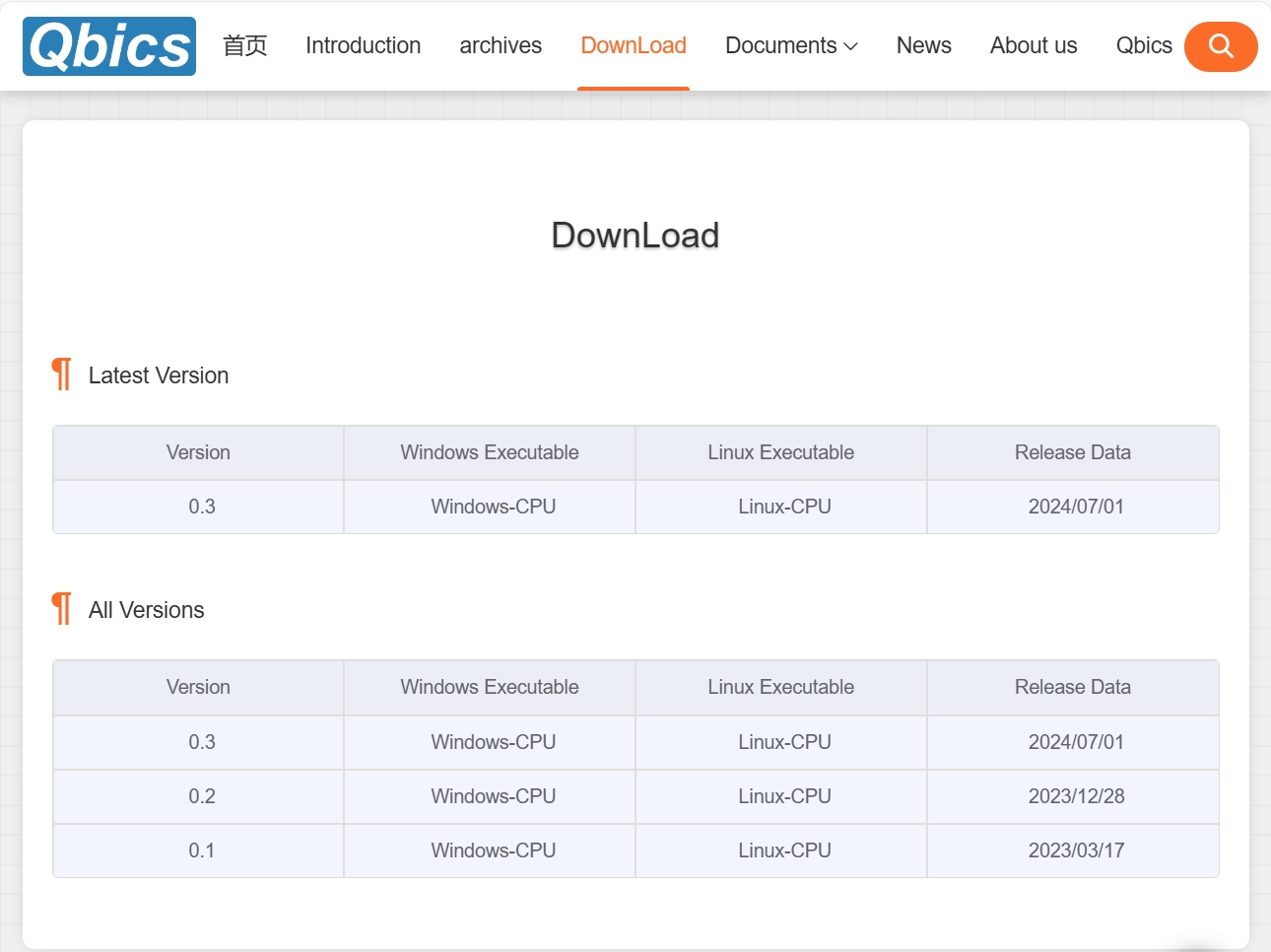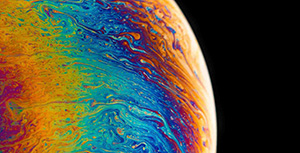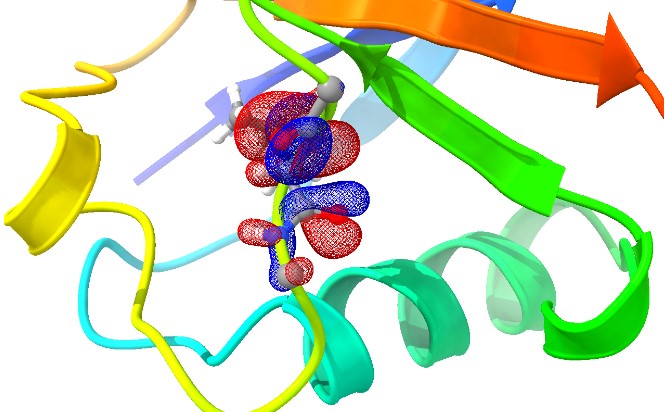Qbics Software Architecture
Quantum Chemistry
Electronic Structure; Chemical Reactions; Energy and Charge Transfer; …
View SCF ManualQM/MM
Electronic Structure Under Environmental Influence; Coupling of Chemical Processes on Different Time Scales; Energy Transfer in Biology and Materials; …
View QM/MM ManualMolecular Mechanics
Physical and Chemical Properties; Condensed Phase and Environmental Effects; Molecular Assembly and Large-Scale Conformational Changes; …
View MD ManualEasy to Get Started
The Qbics program offers two installation methods. First, users can download a pre-built package directly, available for both Windows and Linux. Secondly, for Linux users, there’s a "one-click compile and install" option, a streamlined process designed for efficient compilation and installation on Linux systems.
-
Method One: Direct Download and InstallSimply click the "Download" button on the official website's navigation bar, select the latest version of the Qbics program, and proceed with download and installation.
-
Method Two: Manual Compilation and InstallationThe software is currently not open-source. If you wish to try it, please contact the administrator to request the "one-click install" test package.