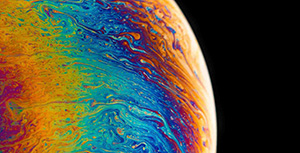Command Line Arguments
Qbics should be run from Windows command prompt or Linux terminal.
Run Qbics on a Single Node
To run Qbics on a single node, you just need to give an input file name. You can redirect output to an arbitrary file.
$ qbics-linux-cpu water.inp > water.outSome optional arguments can be given:
| Value | Default | Meaning |
|---|---|---|
-n |
1 |
Define the number of OpenMP threads for each MPI process |
-s |
./ |
Define the scratch path |
For -n, the value should be less than the number of physical CPU cores of the node it is run on.
For -s, Qbics will use this path to write some computational temporary files. It should be on a local, fast, and large disk, and not ones, like NFS shared paths. For Windows users, the scratch path should be given in Linux format. For example, if the scratch path is D:\Jobs\Scratch (Windows format), then for Qbics you should type -d D:/Jobs/Scratch.
Here is an example:
$ qbics-linux-cpu water.inp -n 8 -s /scratch/zhang > water.outThis command will run Qbics with an input file water.inp. The number of OpenMP threads is 8 and the scratch path is /scratch/zhang.