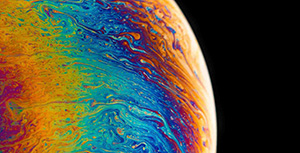-
Error Report:
Error – FFTW Library Missing PLUMED Support - Optimization Solution:
- Open the
Makefile-linux-cpufile. - Locate the
LIBSsection in the file. -
Add
$(LIBPLUMED)before$(LIBFFTW)in theLIBSline:LIBS = $(LIBPLUMED) $(LIBFFTW) ... - This adjustment ensures that the PLUMED library is linked correctly before FFTW.
- Save the changes and re-run the compilation process.
This issue arose due to the unavailability of PLUMED library support for the FFTW library during compilation. It is essential to resolve this, as both libraries are fundamental to Qbics' computations, particularly when performing advanced simulations in computational chemistry.
-
Error Report:
fatal: Not a git repository (or any parent up to mount point /lustre) - Optimization Solution:
- Open the
build.shscript. - Locate the section where the XTB library is defined.
- Add the following commands to initialize Git and set user information:
This issue indicates that the XTB library is not initialized as a Git repository. While this is not a critical problem and the software can still be compiled, you may resolve it if desired. Follow the steps below to address this issue.
git init
git config user.name "Your Name"
git config user.email "your.email@example.com"
git add .
git commit -m "Initial commit"-
Error Report:
Could NOT find LAPACK (missing: LAPACK_LIBRARIES) OR Could NOT find BLAS (missing: LAPACK_LIBRARIES) - Optimization Solution:
- Resolving LAPACK Library Issues If the error indicates that the LAPACK library is missing, locate the path of the LAPACK library and add it to the
- Resolving BLAS Library Issues Similarly, if the error indicates that the BLAS library is missing, add the following line to the
During the compilation of the XTB library, you may encounter errors indicating the absence of LAPACK or BLAS support libraries.
cmake command in the build.sh script under the XTB
section. Use the
following syntax: -DLAPACK_LIBRARIES=<path>/liblapack.so
cmake command in the same section. Note that the key differs slightly from the LAPACK
configuration:-DBLAS_LIBRARIES=<path>/libopenblas.so
-
Error Report:
Fatal Error – g++: Killed Signal Terminated Program cclplus - Optimization Solution:
- Open the
build.shscript. - Add the following command to the PLUMED section:
export CXXFLAGS="-O1" - Remove the parallel parameter -j${numCores} from the make command to avoid excessive memory usage.
- Save the changes and re-run the compilation process.
This error indicates that memory or computational resources were insufficient during the linking stage. Adjusting the compilation optimization level can help mitigate resource demands and stabilize the build process.
-
Error Report:
Memory Limitation Issue – "cclplus" - Optimization Solution:
- Open the
Makefile-linux-cpufile. - Modify the
CXXFLAGvalue from-O2to-O1 - This adjustment lowers the optimization level, reducing memory demand during compilation and improving compatibility with resource-limited servers.
The compilation encountered memory limitations due to the complex calculations required by cclplus, potentially leading to crashes or timeouts in low-resource environments.
-
Error Report:
Error: undefined reference to 'gsl_*' - Optimization Solution:
-
Open the
Makefile-linux-cpufile. -
Locate the
LIBSsection. -
Add the following flags at the end of the
LIBSline to correctly link the GSL library:-lgsl -lgslcblas - Save the changes and re-run the compilation process.
This error indicates that the compiler could not find the GSL (GNU Scientific Library), which causes issues with undefined GSL functions.
-
Error Report:
System architecture compatibility issue. - Optimization Solution:
- Open the
Makefile-linux-cpufile. - Locate the
CXXFLAGsection. -
Add the following key command to the end of the
CXXFLAGline:-march=armv8-a - Save the changes and re-run the compilation process.
In the aarch64 environment, certain C++ code requires a specific flag during compilation to
specify the
target architecture. Without this flag, the code may not compile correctly into .o files.