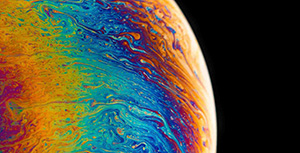The executable file has been generated, but it cannot be run.
"error while loading shared libraries: libmkl_intel_lp64.so.1: cannot open shared object file"
- Optimization Solution:
- Before calling the
qbics-linux-cpuexecutable, source the intel_oneapi'ssetvars.shfile again. - Directly add source
<path>/setvars.shto the environment variables (recommended, but some servers may encounter issues with file transfers after adding to the environment variables, so use with caution).
Locate and replace the path of intel_oneapi.
In different servers, the location of the Intel compiler varies. Users need to find the absolute path where the Intel compiler is installed.
- Optimization Solution:
- Confirm whether the Intel compiler is installed by using the which icc command. If installed, skip directly to Step 3.
-
Enter the command
module availto search for the Intel module, and executemodule load <intel module>to load it, then save it to the environment variables. -
Save the path of the Intel compiler to
/lustre/software/intel_oneapi(note that the path obtained afterwhich iccis not the direct path we use; we need to find the path containing thesetvars.shfile based on this path). -
Replace the path of the Intel compiler in the
build.shfile AND the~/qbics-src/Makefile-linux-cpufile.
All errors related to third-party libraries.
Generally, issues concerning third-party libraries can be resolved through the following two methods.
- Optimization Solution:
-
Method One:
- Navigate to the
qbics-1230directory. -
Run the command
./build.sh cleanto remove files generated by third-party libraries and QBiCS compilation. - Execute
./build.shagain to rebuild the project.
- Navigate to the
-
Method Two (Verify File Names):
-
Confirm whether the
mkllibrary, after compilation, results in aliborlib64folder. -
Adjust the
librarysection in theMakefile-linux-cpuaccordingly to match the actual folder name.
-
Confirm whether the